 |
| Royalty Free clip-art - Office.com |
So over the past few weeks I've been paying attention to
Facebook “Likes”. There have been
several articles shared that talk about how likes mean nothing. Levley Marketing
recently posted an article about Likes
and Success. I completely agree with
the following from their page:
“Another misconception is that social media will automatically get you sales. This is a common misconception. Social media is there to have a great ongoing relationship with you clients. In layman’s terms, it is extremely good customer service and brand representation. It can drive people to your website, but that should not be your main focus. Your main focus should be connecting with your customers and giving them information that they need about your company or new products they might be interested in.”
Similarly, Sprout Insights posted this
article last year. When looking at
an artist for example, last year Eminem surpassed Rihanna in likes, what do they really mean? Sprout Insights had this to say:
“There are thousands of comments on each of Eminem’s posts, but very few of them are actually related to the artist, his music, or his label. The bulk of the comments are requests for people to Like other Pages, Internet chain mail, or other spam posts. That gives Eminem fewer opportunities to reach out and connect with real fans, since people who really do appreciate him will likely get turned off by all the excess noise on his Page.”
In one of the Plagiarism groups I belong to there was a discussion
around a bot that is used to basically ‘steal’ your Facebook Like and add
it to page you haven’t gone to. This intrigued
me. How is it possible that someone can
take my like and go to a page and add it? I did a quick Google search and found tons of pages that not
only offered likes for sale in packages but also pages on how to hack these
pages. Meaning there are some people out
there that are using hacks to steal YOUR LIKE.
When I navigate to a page, I judge that pages validity based
on how many of my friends have liked this page.
This is what some people are counting on. You see ten friends have seen the page and
approve of it with their “like” now you like it. There are even pages that say you can get paid to sit down and like pages on
Facebook. We've all seen the “get your
free iPad” by clicking here messages on our friend’s status messages. The page Facecrooks.com
reports on spam pages like this.
Buying likes has become such a business that there are even
sites created that will give you the best and worse buy likes out there. I found the following page with just a google
search.
 |
| Photo Credit - Screenshot header - FB Likes Reviews |
I also noticed I’m not the only one out there interested in
this trend. A quick search of Goggle
lead me to Pam
Moore, CEO and Co-Founder of Marketing
Nutz. I found this great article
related to fake followers
on Twitter. Using a tool called “Status People Fake
follower Checker”, Pam shared an image that shows that 51% of a particular user
base is fake and 29% of the remaining are inactive.
Just stunning. She
goes further to refer to a Cnet
article where Facebook stated what in 2013 8.7% of their accounts were
fake.
So what can you do?
How can you be sure that the businesses you are dealing with are legit businesses
and worthy of that like you hold?
One thing you can do is check your source. Before you share something or like something
just because a friend does is follow up.
Sites like Facecrooks.com and Snopes.com are great ways to find out
information on the newest scams as well as do a bit of digging to see if what
you’re sharing is legit. If you’re a
blogger, sites like Copyscape.com allow you
to add a url directly in and check to see how many times content has been
shared.
 |
| Photo Credit - Screenshot - CopyScape |
Another thing you can do is check your own page. Check out the activity log on your
page to identify if the pages that you are shown to like, are pages you
actually like.
 |
| Photo Credit - Renee Olson |
Once you’re in the activity log, check the left column for “Likes”. When you expand that you can see “pages and
interests” and “posts and comments”.
This divides your likes up in a usable format. Looking through your page likes, you can see
if there is a suspect page there.
Remember just because you see a page listed you didn't like, that doesn't
mean the page owner is to blame. They could
be a victim just as you are. Simply
remove your like and move on.
Below is a screenshot of my likes from the 31st. I was talking with a few Facebook Friends
about eShakti’s site and a lovely dress they had as well as the new info coming
out of the Al Jazeera America network.
 |
| Photo Credit - Renee Olson |
Anyone who knows me however will immediately identify the “like”
that you want to remove. Generally I don’t go
around liking Christian news media. To
remove the like, click the pencil and choose “unlike”.
 |
| Photo Credit - Renee Olson |
Keeping a close watch on your account and limiting the information
you share will keep your information much safer in social media environments.
I hope this information will help someone.
Namaste
& Blessed Be
Sosanna
)O(
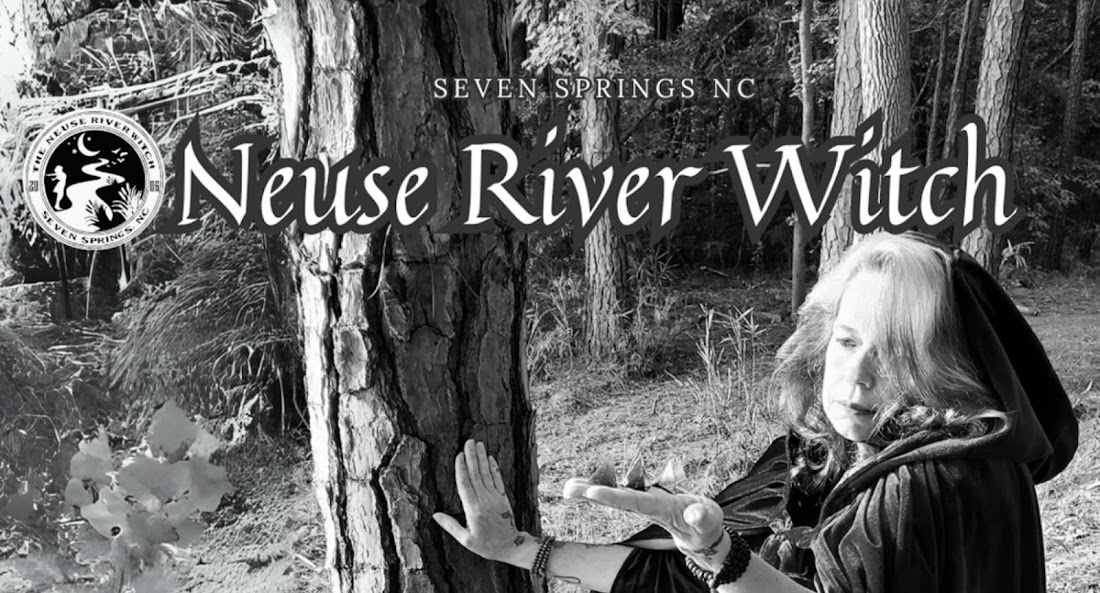

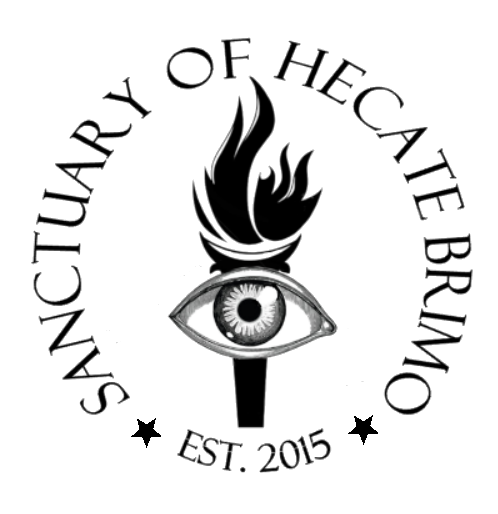













No comments
Post a Comment